If you use both Zoho Mail and Gmail and you want to connect your Zoho Mail to your Gmail whether to receive Zoho emails on your Gmail account or send emails using your Zoho Mail account from your Gmail, follow these step-by-step instructions.
Firstly, if your preference is just email forwarding from your Zoho Mail to your Gmail, this is how to do that.
STEP 1: Open Zoho Mail on your browser and head to the dashboard.

STEP 2: Click the gear icon in the top right corner of your Zoho Mail dashboard.
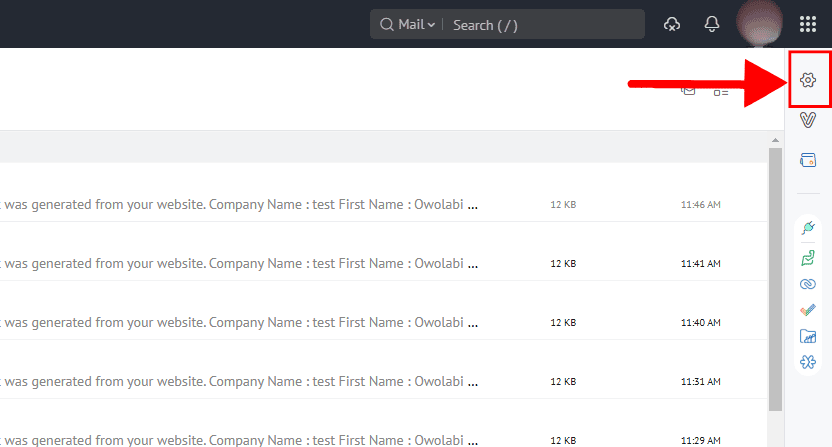
STEP 3: Click on the “Mail Accounts” and scroll down to the “Add New Email Forwarding”.

STEP 4: Add the Gmail address that you want your Zoho emails to get forwarded to and hit the "Enter" button on your keyboard.
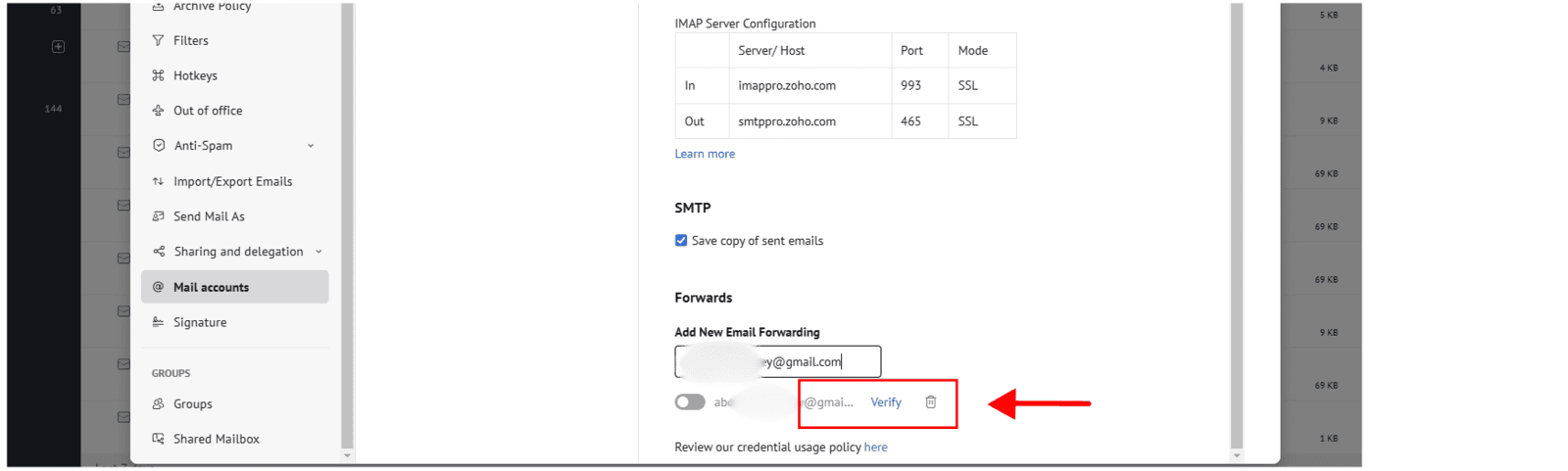
STEP 5: Open your Gmail inbox to get the confirmation code sent by Zoho Mail.

STEP 6: Verify the code by pasting it in Zoho Mail, and all new emails from Zoho Mail will get forwarded to the verified Gmail account. That’s how simple it is.
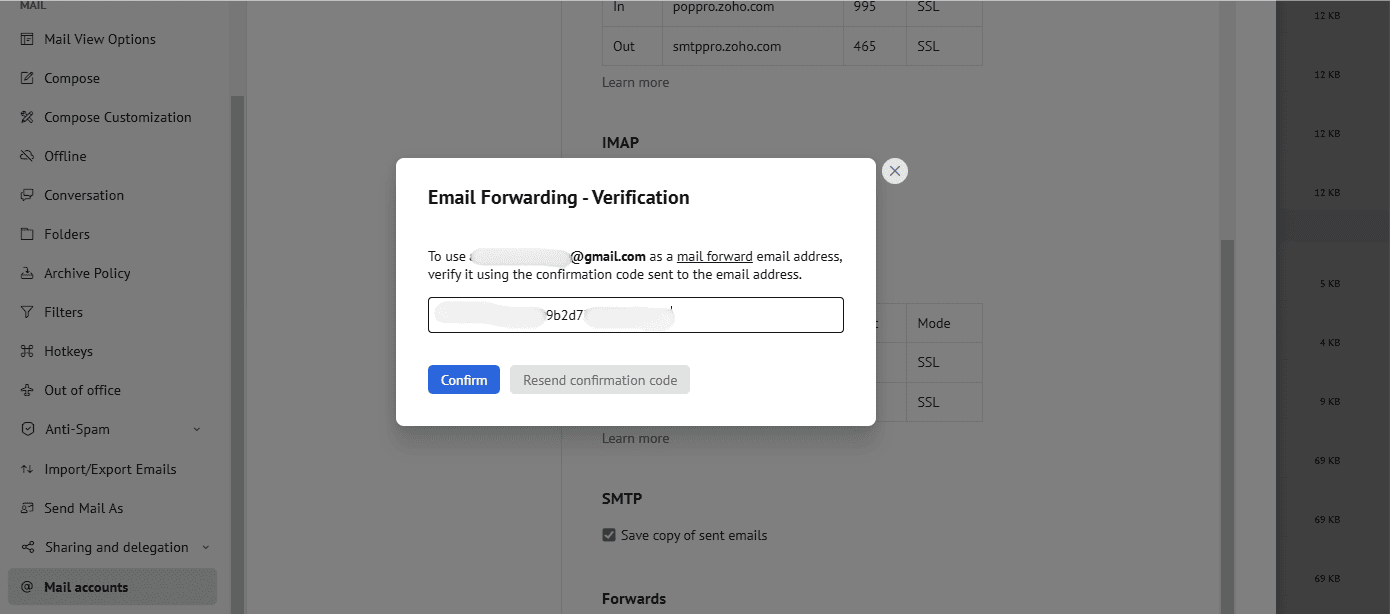

Secondly, If you want to send emails from your Zoho Mail account using your Gmail, follow these seven (7) steps:
STEP 1: Go to your Gmail “see all settings” by clicking on the gear icon in the top right corner.
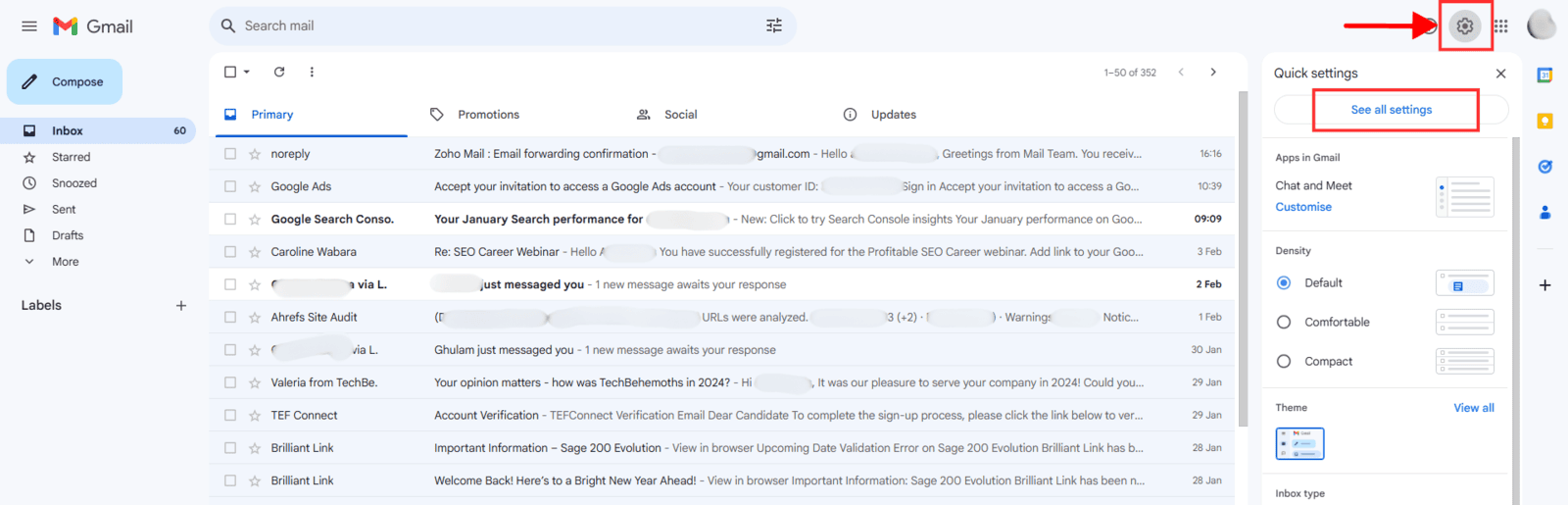
STEP 2: Click on the “Accounts and Imports” icon. Then click on “Add another email address”.

STEP 3: Enter your name and your Zoho email address.

STEP 4: Configure your Zoho Mail in Gmail by entering your SMTP Server, your username and password (Zoho account).
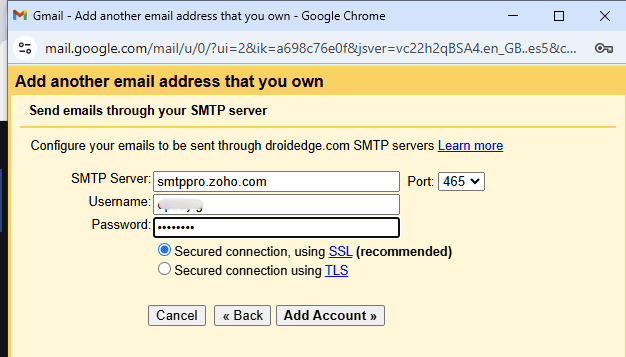
STEP 5: You can get your SMTP server and Port by checking here.

STEP 6:Verification email will be sent to your Zoho email address. Complete the verification process.

STEP 7: Upon verification, you will be able to send emails from your Zoho email address directly from Gmail.

CONCLUSION
In this article, we have shown you how to link and connect your Zoho email address to your Gmail account, thereby allowing you to receive and send emails directly from Gmail using your Zoho email. If you need further assistance in setting up Zoho Mail, whether it’s your personal account or for business purpose, you can reach out to Droidedge Consulting for consultation services.
